Manage your unity projects and open them with correct Unity3d version. Just drop your project folder into the program and you can launch it in the correct unity version or upgrade it to another version.
Features:
- Open project with correct version of Unity3d with one click
- Automatically finds all* Unity3d version installed
- Open project with some other Unity3d version
- Add project with drag and drop
- Use custom icon and name for projects
- Non Unity3d projects can be added
- All settings are saved to easy editable .txt files
- All* changes in settings are hot loaded
- Show git branch (If used) and hot loads if changed
- Optional setting to auto close application when opening project
- No account, no internet, no brains needed, and the zip is less than 250KB
* = Not all. But you get my drift.
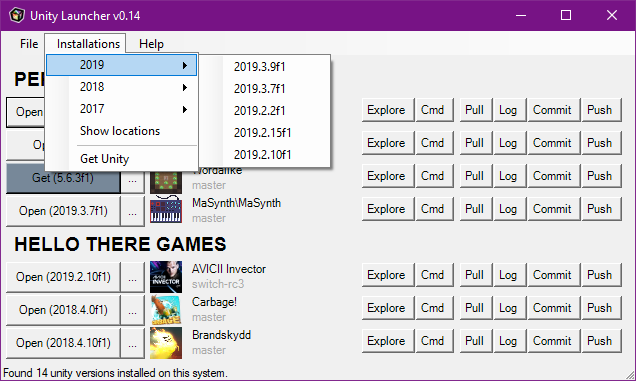
=== Change log === 0.14 Crash fixes, Headers, Help, List installation paths 0.13 Explore, Cmd buttons, ToroiseGit integration, Unity arguments 0.12 Fixed a crash bug when searching for installed Unity applications 0.11 Changed icon and ignore projects that does not exist 0.10 Added icons and name. Hotload: git branch, icon, project name and history.txt changes 0.9 Fix an error where a wrong version was used. 0.8 Settings.txt added with option to close application on project launch. 0.7 Search deeper in start menu after Unity installations. View log. 0.6 Open with other Unity version. Links to Get Unity. Show git HEAD branch. Larger layout. 0.5 Windows context menu opens when clicking the project name 0.4 I don't wanna talk about it 0.3 Handle long version for Open button 0.2 Open project directly in unity 0.1 Proof of concept
After I put v0.6 online I searched for "Unity Launcher" and found another program that does the same as mine, and is named equally. You might like that program better, anyways here it is.
There is also Unitys own app: The UnityHub, but I still thinks my launcher has a place.
/Christoffer